Understanding Google Business Profile (GBP) for Event Venues
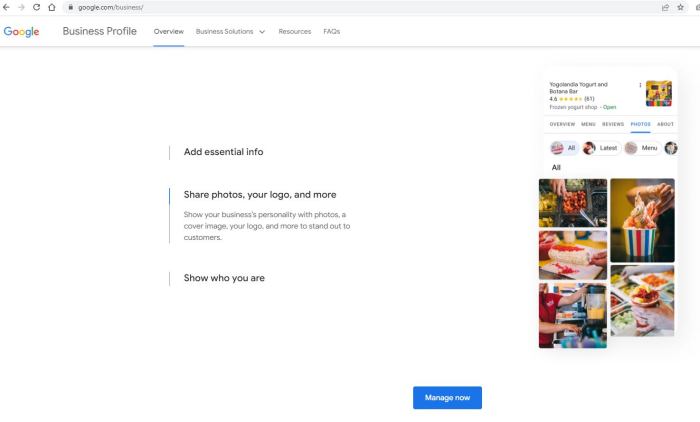
A complete and optimized Google Business Profile (GBP) is crucial for event venues seeking to attract more bookings. It acts as your digital storefront, readily accessible to potential clients searching for spaces to host their events. A well-maintained profile significantly increases visibility, driving organic traffic and ultimately, generating leads.
Benefits of a Complete GBP Profile for Event Bookings
A comprehensive GBP profile offers numerous advantages for event venues. Firstly, it enhances online visibility, making your venue easily discoverable by potential clients searching on Google Maps and Search. Secondly, it provides a centralized platform to showcase your venue’s unique features, services, and amenities, allowing potential clients to quickly assess its suitability for their event. Thirdly, it allows for direct engagement with potential clients through posts, photos, and responses to reviews, fostering a strong online reputation and building trust.
Finally, it provides valuable data and insights into customer behavior, enabling targeted marketing and improved service offerings.
Key Sections of a GBP Profile for Event Venues
Several key sections of your GBP profile are particularly important for event venues. High-quality photographs showcasing your venue’s various spaces and setups are essential to attract potential clients. Clearly defined services offered, such as catering options, event planning assistance, and equipment rentals, are crucial to provide potential clients with a comprehensive understanding of what you provide. Regular posts featuring upcoming events, special offers, or behind-the-scenes glimpses of your venue maintain engagement and keep your profile fresh and relevant.
Finally, actively managing reviews and responding promptly to inquiries helps build a positive online reputation and fosters trust.
Examples of Compelling GBP Descriptions for Different Types of Event Venues
The description section of your GBP profile is prime real estate. Here are examples tailored to different venues:* Wedding Venue: “Create unforgettable memories at [Venue Name], a breathtaking [style] wedding venue nestled in [location]. Our elegant spaces, exceptional service, and customizable packages make planning your dream wedding effortless. Contact us today to schedule a tour!”* Conference Center: “[Venue Name] is your premier destination for corporate events, conferences, and meetings in [location].
Our state-of-the-art facilities, flexible meeting rooms, and experienced event planning team ensure a seamless and productive event. Explore our packages and book your next conference with us!”* Unique Event Space (e.g., Art Gallery): “[Venue Name] offers a unique and inspiring event space in the heart of [location]. Our [style] gallery provides a captivating backdrop for your next private party, corporate gathering, or art exhibition.
Contact us to learn more about hosting your event in our extraordinary space.”
Sample GBP Profile Showcasing Best Practices for Event Venues
The following table illustrates key profile elements and their optimal content for event venues:
| Element | Best Practice | Example | Impact |
|---|---|---|---|
| Business Name | Clear, concise, and reflective of your brand | “The Grand Ballroom Event Venue” | Improved searchability and brand recognition |
| Description | Highlight key features, services, and target audience | “Elegant wedding venue offering customizable packages and exceptional service. Perfect for intimate gatherings or grand celebrations.” | Attracts potential clients and conveys value proposition |
| Photos | High-quality images showcasing various spaces and setups | Images of the ballroom, outdoor spaces, catering options, and happy event attendees | Visually appealing and creates a strong first impression |
| Services | Clearly list all services offered | Wedding planning, catering, event rentals, DJ services, photography | Provides comprehensive information and manages client expectations |
| Posts | Regular updates with engaging content | Upcoming events, special offers, behind-the-scenes glimpses | Maintains engagement and drives traffic to the profile |
| Reviews | Respond promptly and professionally to all reviews | Addressing both positive and negative feedback promptly and constructively | Builds trust and improves online reputation |
Optimizing GBP for Event Venue Discoverability
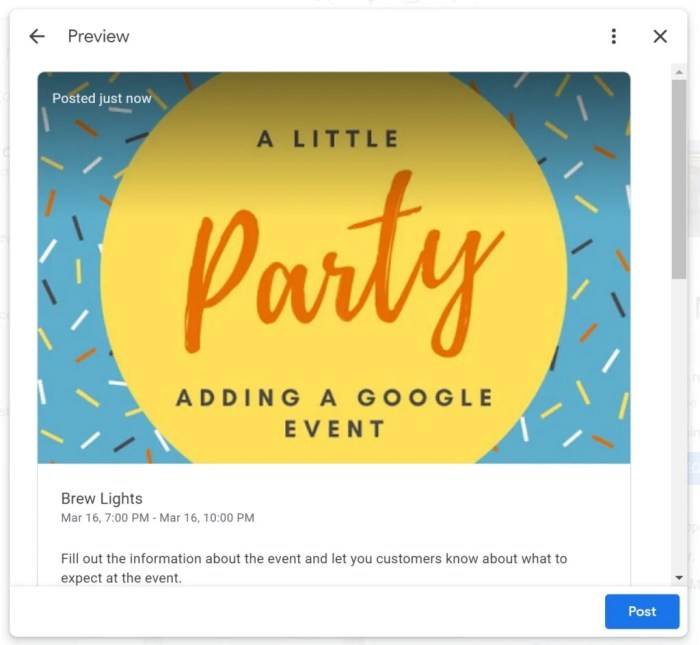
Optimizing your Google Business Profile (GBP) is crucial for attracting potential clients searching for event venues. By implementing effective strategies, you can significantly improve your venue’s visibility and attract more bookings. This involves a multifaceted approach encompassing optimization, high-quality visuals, engaging content, and targeted audience outreach.
Strategies for Improving Local Search Ranking
Improving your venue’s ranking in local search results requires a strategic approach focusing on relevant s and consistent, accurate information. Ensure your GBP listing is completely and accurately filled out, including your business name, address, phone number (NAP), website, and operating hours. Use relevant s throughout your description, focusing on the types of events your venue hosts (e.g., weddings, corporate events, conferences).
Encourage clients to leave positive reviews, as these significantly impact your local search ranking. Claiming and verifying your GBP listing is the foundational step; without it, your optimization efforts will be severely limited. Furthermore, regularly updating your business information ensures accuracy and reflects positively on your trustworthiness.
High-Quality Photos and Videos for Client Attraction
High-quality photos and videos are essential for showcasing your venue’s appeal and attracting potential clients. Visuals provide a crucial first impression, often determining whether a potential client will investigate further. Consider these three distinct photo sets:
- Exterior and Surroundings: Showcase the overall aesthetic of your venue’s exterior. This could include wide shots of the building, landscaping, parking areas, and any unique architectural features. High-resolution images, taken in good lighting conditions, will create a positive first impression. For example, a picture showing the grand entrance at sunset, highlighting its architectural details and surrounding landscape, would effectively communicate the venue’s elegance.
- Interior Spaces: Capture the various spaces within your venue, such as ballrooms, meeting rooms, outdoor patios, and kitchens. Show the versatility of your spaces by showcasing different setup options (e.g., banquet style, classroom style, theater style). Highlighting unique features like chandeliers, fireplaces, or stunning views is vital. For instance, a photograph displaying a ballroom beautifully decorated for a wedding reception, showing the dance floor, seating arrangements, and elegant lighting, would attract couples planning their wedding.
- Event Examples: Showcase past successful events held at your venue. These images should depict the atmosphere and ambiance created during actual events. Include photos of satisfied clients, event setups, and any unique features utilized during past events. For example, photos of a corporate event, demonstrating the professional setup and attendees’ engagement, could attract companies searching for meeting venues.
Utilizing Google Posts for Event Announcements and Updates
Google Posts are a powerful tool for announcing upcoming events, special offers, and updates directly on your GBP listing. They appear prominently on your profile and can significantly increase engagement. Here are three examples of Google Post types:
- Upcoming Event Announcement: Announce an upcoming event with a captivating image and concise details. Include the date, time, and a brief description of the event. A call to action, such as “Book Now” or “Learn More,” should link to your website or booking page. Example: “Join us for our annual Holiday Gala on December 15th! Enjoy live music, delicious food, and festive cheer.
Book your tickets now!”
- Special Offer Promotion: Highlight limited-time offers, such as discounts or package deals. Use compelling visuals and clearly state the offer’s terms and conditions. Include a clear call to action and a deadline for the offer. Example: “Book your spring event by March 31st and receive 15% off your venue rental! This limited-time offer applies to all events booked in April and May.”
- Venue Update Announcement: Share updates about renovations, new amenities, or changes to your services. This keeps your profile current and demonstrates your commitment to providing a high-quality experience. Example: “We’re excited to announce the completion of our new outdoor patio! Perfect for cocktail hours and al fresco dining. Come see it for yourself!”
Targeted GBP Posts for Distinct Audience Segments
Tailoring your Google Posts to specific audience segments maximizes their effectiveness. Consider these three distinct segments:
- Wedding Planners: Target this segment with posts highlighting your venue’s suitability for weddings. Showcase elegant photos, mention your wedding packages, and emphasize services tailored to wedding events. Example: “Planning your dream wedding? Our stunning ballroom and expert event planning team will make your special day unforgettable. View our wedding packages today!”
- Corporate Event Planners: Focus on your venue’s business-oriented features. Highlight amenities like high-speed internet, audio-visual equipment, and catering options suitable for corporate gatherings. Example: “Host your next corporate event in style! Our state-of-the-art facilities and professional services ensure a successful and productive meeting. Contact us for a quote!”
- Social Event Organizers: Target this group with posts highlighting your venue’s versatility for various social events. Showcase different event setups and emphasize your ability to accommodate diverse event styles. Example: “Celebrate any occasion at our versatile venue! From birthday parties to holiday gatherings, we have the perfect space to make your event memorable. Explore our event options!”



